Phone Texting: (727) 834-0438
2803 Troy Road
Springfield Ohio 45504
Scenario:
You click to connect to your wireless signal in an effort to add wireless networking to your device.
However you accidentally clicked your neighbor's connection, and realizing your error, studiously cancelled.
Having realized your error, you were quick to reassess and add the right amount of luck and attention to choose the correct selection the second-time around.
Your device connects and you are on your way. All is good, right?
Nope
HOWEVER, you made a mistake that could come back and haunt you.
When adding a wireless connection (computer, phone, etc.) to your network, make absolutely certain your history of connections is exactly as you would assume it to be.
Here's why:
Sometimes the available wireless connections shown to you change depending on many variables such as time-to-update settings, signal-strength, default order of heiarchy in the software's composition, etc.
Travel down any main road in America and watch the animation of new and disappearing wireless signal-names, the same applies to home-installations also(just to a lesser degree of activity).
But what of that mistake?
Now you have a potential back-door issue, that could potentially compromize security.
If your internet should ever go down (LOL) even for the time in which it takes to reboot, guess what your default settings are for that fine piece of electronics? That's right, to try to connect to the next available added wireless which asked for a password when you originally accidentally clicked on it, only now the connection is no longer requiring a password (for whatever reason such as maybe the owner just wants to share, or is curious who will fall into the honeypot, etc.).
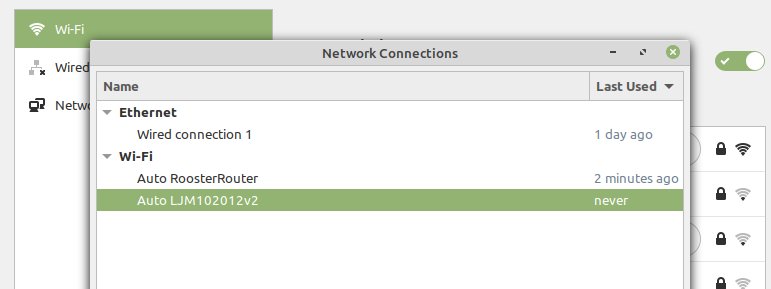
1.) Now that you are connected to the neghbor's internet, guess what?
2.) Hope to God the neighbor person is not vindictive, curious, playful, etc.
3.) While you are connected, you are under the remote connection's settings.
The neighbor (owner of the wireless signal) can do what he or she has a will to do and/or is experienced to do.
Anyone can clean their browser's cache or history in their electronics and devices, but when connected to the next signal in line, you now have yet another intermediary of potentially every keystroke, sites visited, etc.
Safe in 2020?
Snap out of it, you're not even close.
I wrote this because I hobby in the I.T. field and became shocked to find that there are two wireless connections that my device will potentially connect to and only one was the correct connection.
But pertaining to other "weakest links" to security, there are other pages within this website that detail those areas with some completeness, one such page that comes to mind is an issue with the only other alternative in my area, Spectrum's Trojan-tendencies Hi neo-corpo-trojan !
But what if I didn't make the mistake of adding my neighbor's internet connection to the choices of auto-connect? Couple that with the fact that the neighbor works at Best Buy (and thus possibly has an interest in electronics, the knowledge of what devices exist in the marketplace, etc.) and you have a potential time-bomb.
Ooga.
Today's Date is Friday, 12-Dec-2025 19:59:37 EST
2014-2025 Kenny Hendrick and the Public Diary. All Rights Reserved.
Posted for educative purposes under THE FAIR USE NOTICE: These Videos may contain copyrighted (© ) material the use of which has not always been specifically authorized by the copyright owner. Such material is made available to advance understanding of ecological, political, human rights, economic, democracy, scientific, moral, ethical, and social justice issues, etc. It is believed that this constitutes a 'fair use' of any such copyrighted material as provided for in section 107 of the US Copyright Law. In accordance with Title 17 U.S.C. Section 107, this material is distributed without profit to those who have expressed a prior general interest in receiving similar information for research and educational purposes. For more information go to: http://www.law.cornell.edu/uscode
"Copyright Disclaimer Under Section 107 of the Copyright Act 1976, allowance is made for "fair use" for purposes such as criticism, comment, news reporting, teaching, scholarship, and research. Fair use is a use permitted by copyright statute that might otherwise be infringing. Non-profit, educational or personal use tips the balance in favor of fair use." Disclaimer: 17 Notwithstanding the Provisions of Sections 17 U.S.C. @ 106 and 17 U.S.C. @ 106A, the Fair Use of a Copyrighted work for Educational Purposes- Not For Profit- Non-Commercial. (https://creativecommons.org/licenses/by-sa/3.0/legalcode