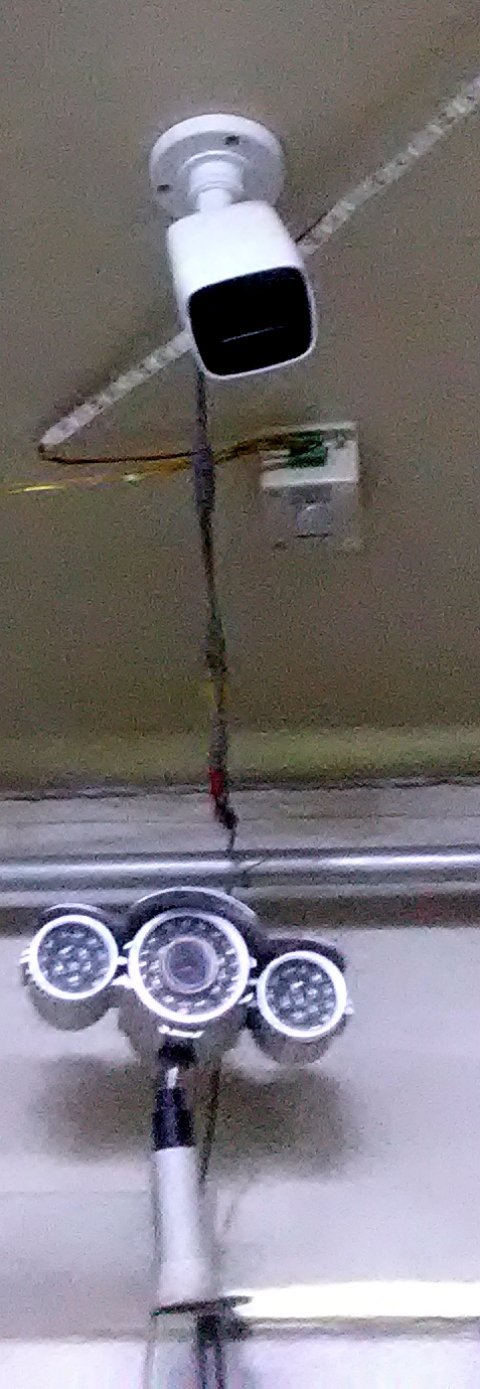
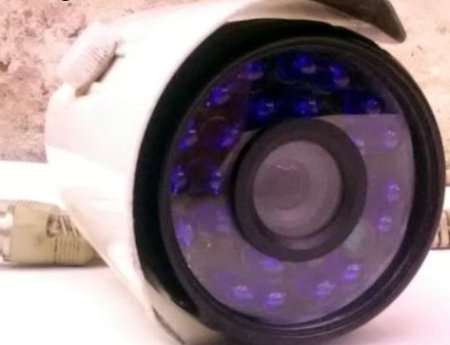
Security cameras LOVE Solar!

If it says 12v, solar is the way to go.

With the aid of solar panels and a battery bank, ensures the security systemis cost-free, day and night, year after year.
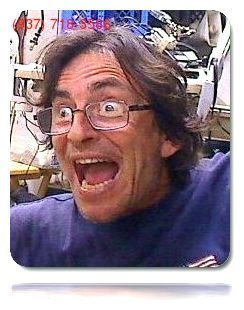


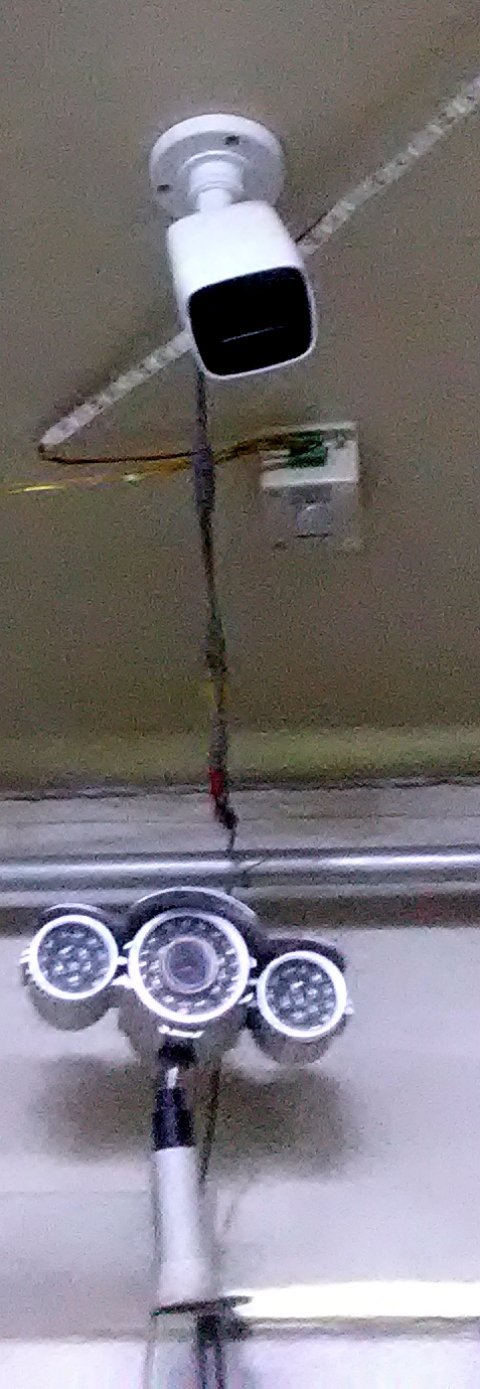
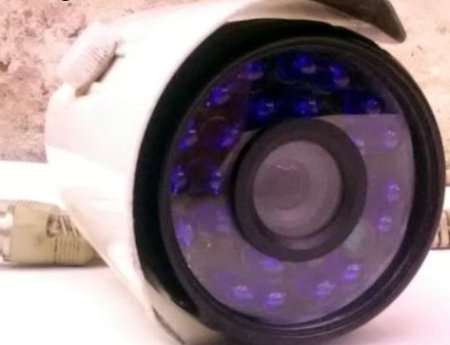
Security cameras LOVE Solar!


With the aid of solar panels and a battery bank, ensures the security systemis cost-free, day and night, year after year.
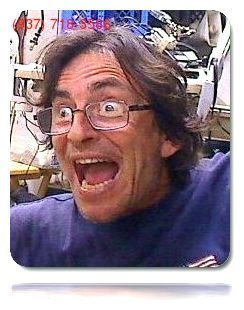


News Update! Aug. 24, 2021: Just today I found myself unable to locate the only decent working flashlight.
The story goes a little like this...
NOT long passed before my eyes were glued to the screen that showed the security camera feeds on Sunday (a couple of days ago).
Within 20 minutes I was able to see exactly where the flashlight was left!
And not for nothing, but where it was WOULD NOT have been found for probably ever.
I don't know how anybody can survive on this planet earth without a DVR, you miss so much without it.
Sure, there will be times when something simply fails due to age or other occurrence, but for the most-part security system are stand-alone requiring little user-input once installed ';-).
When the time comes for a replacement drive, whether your DVR was purchased with one or not, make sure the replacement Hard Drive is an upgraded "A/V"-rated hard drive.
Although I am not privy of one iota of manufacturing process that changes between and A/V-rated drive and those typically purchased at Walmart or Best Buy, the rumor is they last longer (and from my few years of having used the A/V-rated drives, it appears to be the case as per my limited experience with them).
Two methods typically used to record video and audio using hard drives are redundant-mode recording and write-once recording.



Redundant Recording Mode
The downside to redundant mode is that the duration in which one can turn back the pages of time for later-viewing are limited; whereas the "write-once" mode will allow for storing of full hard drives in a safe place and are retrievable for later enjoyment (even decades later, provided you possess the same DVR to operate the footage).
The Redundant Mode method wipes out the oldest feeds to make way for the new day's feeds.
Although the drive will become full and hold no remaining capacity, in round-robin fashion, the drive is recycled automatically.
If all variables were to remain constant, if you started with three months of recorded feed on a hard drive, there will always be three months of feed (with each new day wiping out the oldest recorded date saved).
Most modern DVR's allow for multiple hard drives to be added to the unit, which allows for increased recording durations (ie. maybe 7 months back-recording instead of just 3).
Recording time and quality of recording will affect how quickly a drive becomes filled (among other variables, such as whether or not audio is also being introduced into the video recording, whether high saturation or other quality-control settings, etc.).
Write-Once Recording Mode
Another common method to recording audio and video using a hard drive, is write-once (and then pull and replace the drive with another).
This method is preferred if longer coverage periods are necessary, each drive consisting of a few months of feed.
With this method, the drive would be labeled with the dates of coverage for easy retrieval later.
The write-once method allowed me to pull video/audio feeds for various years, simply by locating the drive that covered that period.
The downside are of course the expense in purchasing hard drives every 3 - 5 months (depending on how recording is set up, the number of cameras being used, etc.).
A funny story about the latter method is that once I had accumulated several years of camera feed, only to lose everything once the DVR was sold making way for its newer replacement.
To prevent the aforementioned loss with your security system the following advice may be helpful.
Most DVR's are proprietary, and use specific proprietary codecs. This means that the hard drives from one dvr may very possibly not be accessible in any other DVR.




THERE IS ANOTHER LITTLE-KNOWN METHOD, CONVERT YOUR PC to a security system/strong>
Build your own Security System with Linux! It's true, your pc can be converted into a security system However if going this route, make sure to hunt down a systemwith at least a quad-core and 16gb of ram memory because you'll invariably be wanting to produce various occasions using a video editor (such as Kdenlive or Openshot). These editors consume A LOT of resources so the pc will be a better security systemif it's a decent computerand slow to encode if it's not.
This method of a security systemis the most user-intensive, however the advantages of converting a linux box over to become a security systemare myriad. For instance, having the security system raw footage readily available to the computers video or image editors is much more productive than the lost time in moving footage to a usb from the DVR only to wait for it to load to the pc that will edit the footage with titles or cuts or other edits.
Just as there are many types of cameras and microphones, the same applies with the types of software-based system.
If building a DVR from scratch, some of the programs you may come across will be "Zoneminder" or "MythTV", some may even utilize "VLC (in the capture mode).
Although a bit of a hassle to setup these types of units, the functionality is unmatched in contrast to a plug-and-play unit that is typically purchased at the stores containing a very limited selection of available settings controls.
Zoneminder, for instance, has so many controls and features, that it would take years to become an expert at using (in my opinion). Invariably, software-based PC DVR's can be hit-and-miss for a number of reasons, especially if you have young adults or visitors that want to hop on the computerto watch an online video or play a video game. Simply using the computer for any other means can really mess the DVR's settings hindering the proper functioning of the PC's set-resolution.
For best results, make the security system computera designated (for video recording) computerand no other function.
You can NEVER have too many cameras, put them everywhere and anywhere!
This photo shows a camera and microphone concealed in an old re-purposed Verizon Modem/Router. The microphone is installed directly behind the green sticker, and the camera is seen in the lower-right of the router box.

 No sooner I connected the security system along came two young people
No sooner I connected the security system along came two young people (approximately 2am)
(approximately 2am)
A downside to the higher-resolution units are that using the higher-end cameras consume more drive space to record the video feeds.
As a final note for this page, neverever allow your cameras to see direct sunlight. If you catch your cameras getting so much as a glimpse of direct sunlight, irregardless of whether or not it is from the rising or setting sun, alter the camera's direction. In the course of my over half-a-century on this planet, has the spotted history of cameras becoming ruined in this exact fashion. Direct sunlight may cause a permanent rainbow in the lense components, or cause a camera to become wildly speckled, or worse.


Nothing bad came of the early morning visit. Both ran off into the darkness after I whipped open the door to greet them.
However, it is EXACTLY due to this visit that I shortly thereafter decided to begin upgrading the security systemto 4k resolution units (replacing the old 1080p system. A greater impetus is the fact that my aging eyes no longer are attentive to the unclear video put out by the cheaper cameras.
DVR Unit arrived with the inability to boot into the security system locally or remotely.

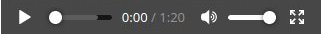 If your device doesn't play the video, try this .mp4 version instead (or just right-click and download the video to your own computer for the smoothest play).
If your device doesn't play the video, try this .mp4 version instead (or just right-click and download the video to your own computer for the smoothest play).
Today's Date is Tuesday, 03-Feb-2026 13:15:22 EST
2014-2026 Kenny Hendrick and the Public Diary. All Rights Reserved.
Posted for educative purposes under THE FAIR USE NOTICE: Some content contained within this website may contain copyrighted (© ) material, the use of which has not always been specifically authorized by the copyright owner. Such material is made available to advance understanding of ecological, economic, scientific, political, human rights, democracy, moral, ethical, and social justice issues, etc. It is understood that this constitutes a 'fair use' of any such copyrighted material as provided for in section 107 of the US Copyright Law. In accordance with Title 17 U.S.C. Section 107, some material contained within this website and it's content is distributed without profit to those who have expressed a prior general interest in receiving similar information for research and educational purposes. For more information see: http://www.law.cornell.edu/uscode
"Copyright Disclaimer Under Section 107 of the Copyright Act 1976, allowance is made for "fair use" for purposes such as teaching, news reporting, criticism, comment, scholarship, and research. Fair use is a use permitted by copyright statute that might otherwise be infringing. Non-profit, educational or personal use tips the balance in favor of fair use." Disclaimer: 17 Notwithstanding the Provisions of Sections 17 U.S.C. @ 106 and 17 U.S.C. @ 106A, the Fair Use of a Copyrighted work for Educational Purposes- Not For Profit- Non-Commercial. (https://creativecommons.org/licenses/by-sa/3.0/legalcode